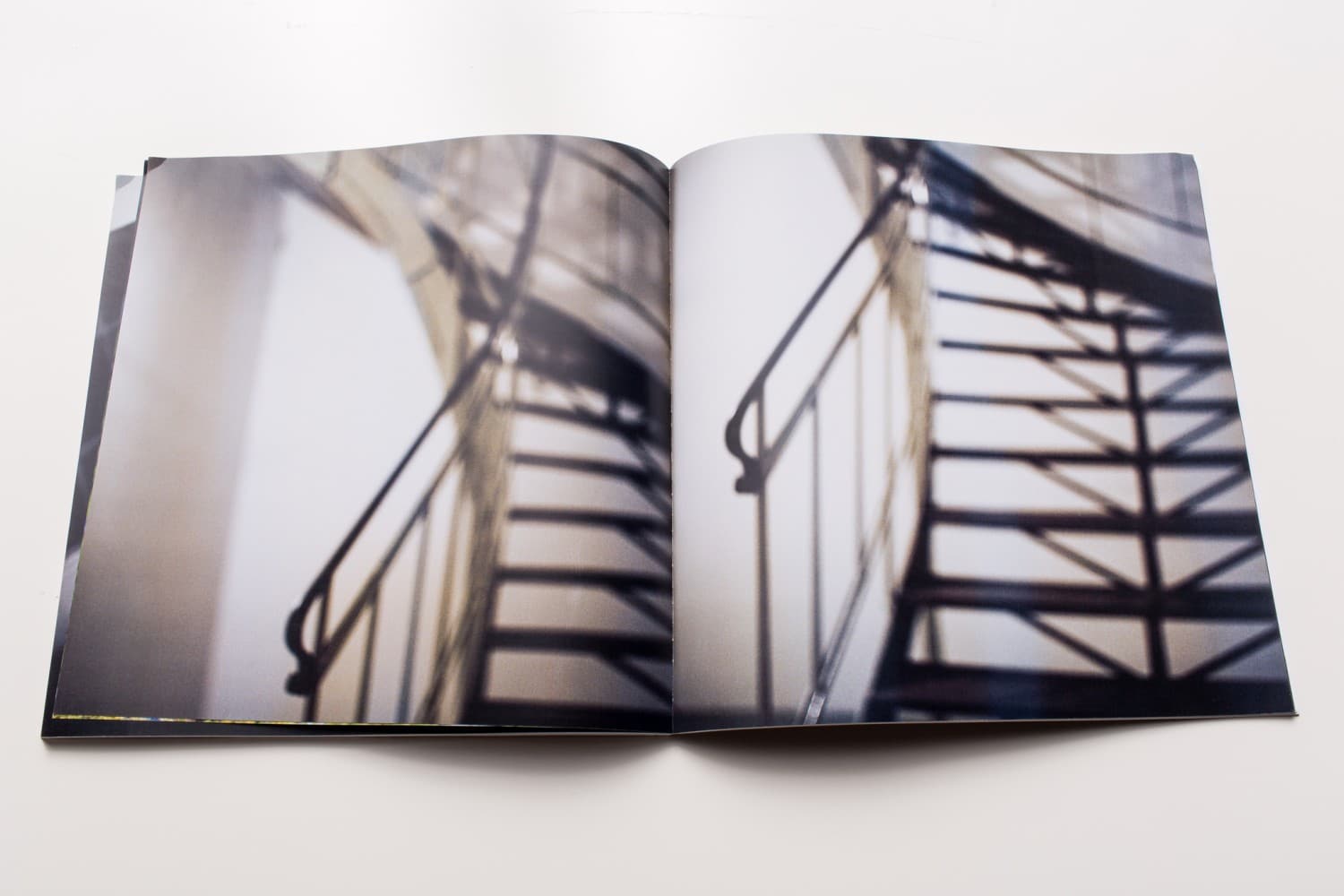In a previous post I discussed the options for printing professional photo books. But how do you create the book in the first place? This post lists your options, and then covers one option—professional page layout software—in detail.
Photographers are pretty familiar with their options in image-editing and management software: Lightroom or Aperture for organizing and editing, Photoshop for heavy-duty editing, plus a variety of indy apps for RAW conversion and editing, some of them excellent.
When it comes to laying out a photo book, however, you have a very different set of options:
- Page layout programs Adobe Indesign or Quark Xpress.
- Photo book features in Lightroom and Aperture.
- Online or desktop apps provided by POD services like Blurb or Createspace.
- Hiring a graphic designer.
This post covers the first category: page layout programs. In later posts I’m going to discuss hiring a book designer, and test drive the POD, Lightroom and Aperture options, all from the point of view of producing the highest-quality photo book to showcase your photography.
Background
Here at Bookmobile, we’ve designed and produced books since the days of phototypesetting, and we were among the first to produce books using so-called “Desktop Publishing” software: first Ventura Publisher on Windows 3 (utter disaster), then Quark Xpress on Mac in the bad old days of OS 7, 8 and 9, and now Adobe Indesign on OS X. In addition to books we’ve created in house, as a book printer we have worked with files from almost anything you can make pages with. On the image editing side, we’ve worked with Photoshop almost from its beginnings, and I personally have done a fair amount of work with Pixelmator. Our aim is always to print at the highest possible quality given the limitations of the files we are given and the real-world constraints of our printing and binding equipment. Consequently, we have learned by way of the school of hard knocks what works, and what doesn’t.
The Book Printing Process
The technical process of getting a book printed by an SRDP or offset book printer is this:
- You or a designer you’re working with design the cover and interior pages of your book in page layout software. You review as many rounds of proofs as it takes to make the book perfect, making corrections before sending the files to the printer, because it becomes much more expensive to make corrections once the printing setup process.
- You create PDF files of the cover and interior, making sure that all resources are embedded: fonts, images, etc.
- The printer sends your files through the preflight department in order to find any immediate problems with fonts, color spaces, etc. If any issues are discovered they may routinely just fix it, or bounce it back to you if it is a problem that they can’t fix for one reason or another.
- The printer runs your files through a Raster Image Processor (RIP, verb “to RIP”), which converts your images to the halftone dots required for printing in CMYK, and images the type vectors into smoothly-rendered letterforms.
- The printer produces proofs of the cover and interior from the RIPed files. These proofs may be a post-RIP PDF, which you can view online, or they may be printed. Offset printers generally use inkjet printers for color proofs. SRDP printers will likely use the actual presses that the book is to be printed on to produce the proofs. Printed proofs are overnighted to you for your review and approval. For a book of high-quality images, printed proofs are critical.
- You review the proofs, requesting changes or indicating “OK to print.” A critical point: when you say “OK to print,” you are saying that you will accept the books regardless of any errors, as long as those errors showed in the proofs you reviewed and approved.
- After you OK the proofs, the cover and interior pages are printed, assembled into finished books in the bindery, and shipped to wherever you instruct.
Just the paper in a run of illustrated books may run to thousands of dollars. Add in the cost of digital impressions, the capital cost of very expensive presses and binding gear, and the skilled labor, and a run may cost thousands or tens of thousands. So there is a lot at risk and nobody wants problems, least of all you and the printer! So what features of page layout software ensure that this high-stakes process happens smoothly and without costly delays or quality hiccups? Following are some key features.
Support for Images in Professional Formats
In order to print on a professional-grade digital press or make plates for an offset press, the software must be able to support the CMYK color space with a high level of control. The vast majority of high-quality color presses use the Cyan-Magenta-Yellow-Black subtractive colorspace. Digital cameras, on the other hand, are universally designed around the Red-Green-Blue (RGB) additive color space. Managing the RGB to CMYK conversion is critical to printing high-quality images, and you need software that enables a high degree of control. Page layout programs that fulfills this requirement include Adobe InDesign and Quark Xpress.
Fine Typography
While the primary aim of your photo book is obviously to display your photography, don’t underestimate the critical role that fine typography plays in creating a book that accomplishes that aim by conveying your photos in a context that doesn’t look home-made. We have seen books of really good photographs diminished by clumsy, slap-dash type design in the boring default typefaces of every business document: Times Roman or Helvetica. But good typography is more than just the choice of typeface. Like photography, typography is a craft, and the right tools provide the level of control required for that craftsmanship. They need to include ultra-precise control of type sizes, line-spacing, character-spacing, word-spacing, hyphenation, widows and orphans and more. Also, they provide in-depth access to special characters like old-style figures and ligatures. Again, Adobe Indesign and Quark Xpress stand out here.
Portability and Printability
Normally, the files provided to the book printer are PDFs created by the page layout software: one for the cover or dustjacket, and one for the interior pages. While PDF is a standard, all PDFs are not created equal: PDFs created by non-professional (from a graphic designer’s or printer’s point of view, anyway) like Microsoft Word are notorious for their ability to choke a RIP and introduce terrible font rendering errors, as well as having almost zero control over image rendering. Professional page layout programs have been tested with hundreds of different configurations of RIPs and presses at printing companies printing billions if not trillions of pages a year. Even so, issues sometimes crop up, especially with complex, multiple-layer dustjacket or cover designs. When they do, if you are using an industry-standard page layout program like Indesign or Quark, the printer will be able to troubleshoot and correct the problem. If you’re using software designed for for business and personal correspondence like Word or Pages, you’re likely in for a frustrating and possibly expensive bout of detective work to root out and rectify the problem. I hate to be predictable, but there are only two page-layout programs that satisfy these requirements: Adobe InDesign and Quark Xpress.
The Lure of Photoshop
Many photographers are fluent in Photoshop, and occasionally some of them turn to Photoshop to lay out photo book pages or book covers. While Photoshop is the gold standard image editing program for professional print applications, it kind of sucks when it comes to creating a book cover or interior pages. From the point of view of the person laying out the book—you—it has poor facilities for managing multiple page documents and controlling typography. From the point of view of a printer using a RIP feeding a CMYK press it is a quandary: type is bitmapped—negating those features of the RIP that specialize in rendering type properly—unless you specifically tell it to output the type in vector format when you create the PDF. Even then, the PDF is difficult to debug if there are any printing issues, which there are likely to be because the printer needs to do things that you never even notice—like fine-tuning the spine width of a paperback cover—in order that your book print optimally.
The Fall of Quark Xpress
Once upon a time Quark Xpress was top dog. It was by the far the best page layout program, it had the best support in commercial print environments, and it had 95% marketshare among pros. But it was an incredibly arrogant company, charging premium prices for upgrades and acting as if customers were a nuisance. For a long time Quark refused to port Xpress to Mac OS X, and tried to push design professionals to the ugly side (Windows). Fred Ebrahimi, the CEO, was notorious for publicly insulting customers, including, at one point, major book publishers. Then Adobe developed a completely new page layout package called InDesign. InDesign 1.0 was pretty rudimentary, but it had some really cool features: it ran on OS X, the price was right, and it wasn’t produced by the hated Quark organization. And Adobe kept working on it. In only a few years InDesign owned the market. End of story, actually, except that we’re kind of back to square one, with Adobe exercising the kind of feudal dominance over the graphics business that Quark once did. The king is dead; long live the king.
Conclusion
You’ve probably figured out what the conclusion is: if you are going to lay out your photo book yourself, and you want to produce professional-level pages and cover design, do yourself a huge favor and learn InDesign. It has a fairly steep learning curve, but no more so than Photoshop, and it has great book-oriented features. Don’t even think about anything else.
Next week I’ll cover another option for laying out your professional or fine art photo book: hiring a designer. I have some testing to do with the other options I listed: photo book features of Lightroom and Aperture, and POD service software. Posts reviewing those options will follow.
Need a printing quote or more information?
I’d be happy to answer questions—you can contact me via email. You can request a printing quote here.
Don Leeper is founder and CEO of Bookmobile, which has provided design, printing, eBook and distribution services for book publishers since 1982. He set up his first darkroom in a basement bathroom in fifth grade and has worked as a professional photographer. He continues to satisfy his love of photography through appreciation of great images, an interest in photographic technology, and trying to improve his own photography.